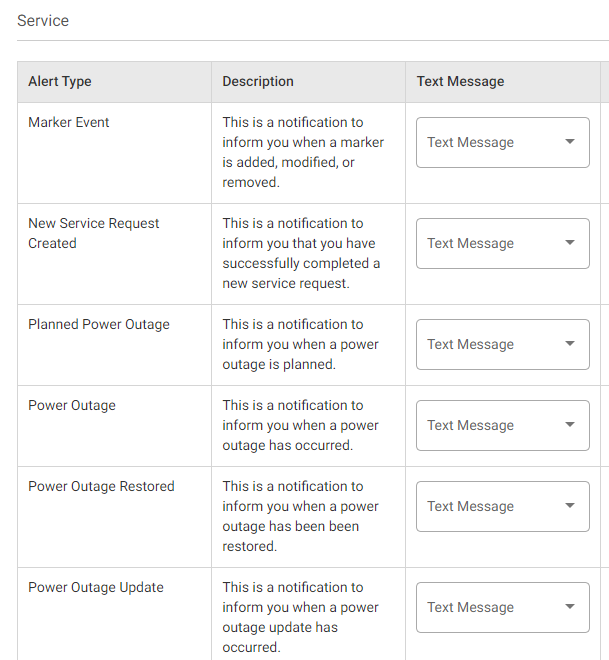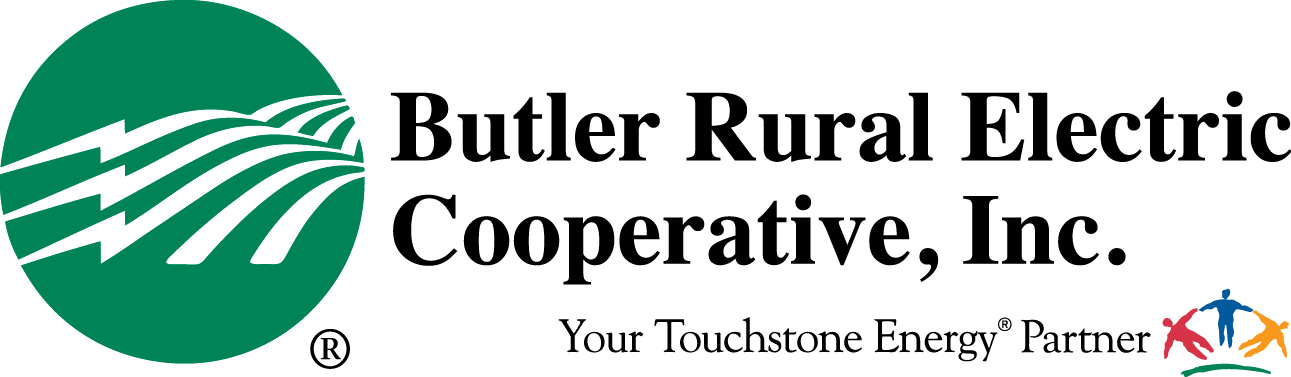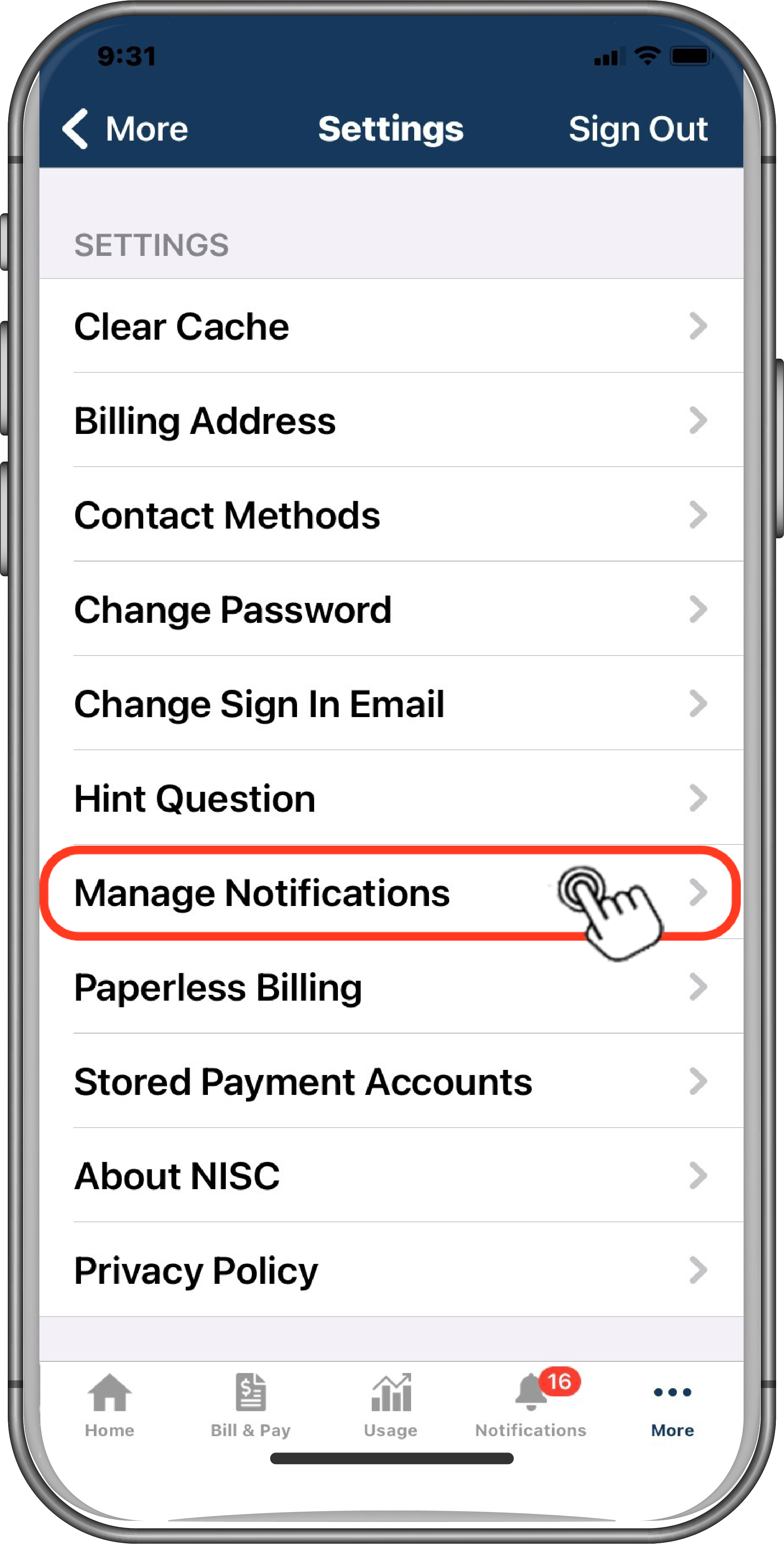3888 Stillwell Beckett Rd Oxford, OH 45056
Stay Informed During A Power Outage
Sign-up is easy!
You will need to log in to your SmartHub account, add your mobile number under Manage Contacts and add your mobile number to your Power Outage/Restored Notifications.
Image

On the SmartHub mobile app:
To Manage Contacts:
- Under more at the bottom, click on Settings and Contact Methods.
- Add your phone number.
- Click "Receive Text Messages."
- Accept Terms & Conditions.
- Complete verification.
Image

On a computer: butlerrural.smarthub.coop
To Manage Contacts and Add Power Outage Texts:
- Under the settings tab click Manage Notifications.
- Choose the Service drop down.
- Click your phone number under the Power Outage Alert Type.
- Check the "Text Message" box.
- Check your phone number.
- Complete verification.
Image