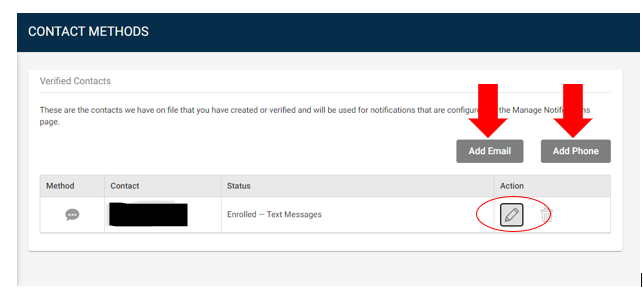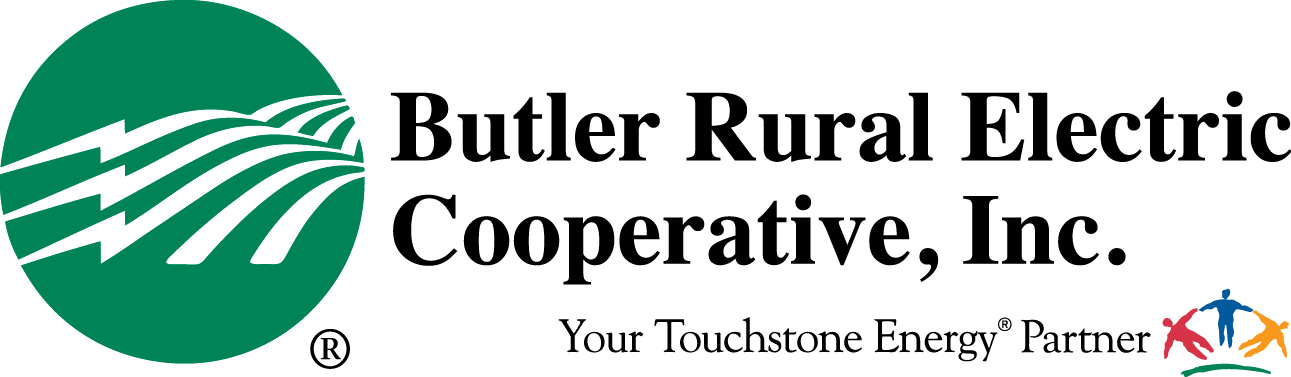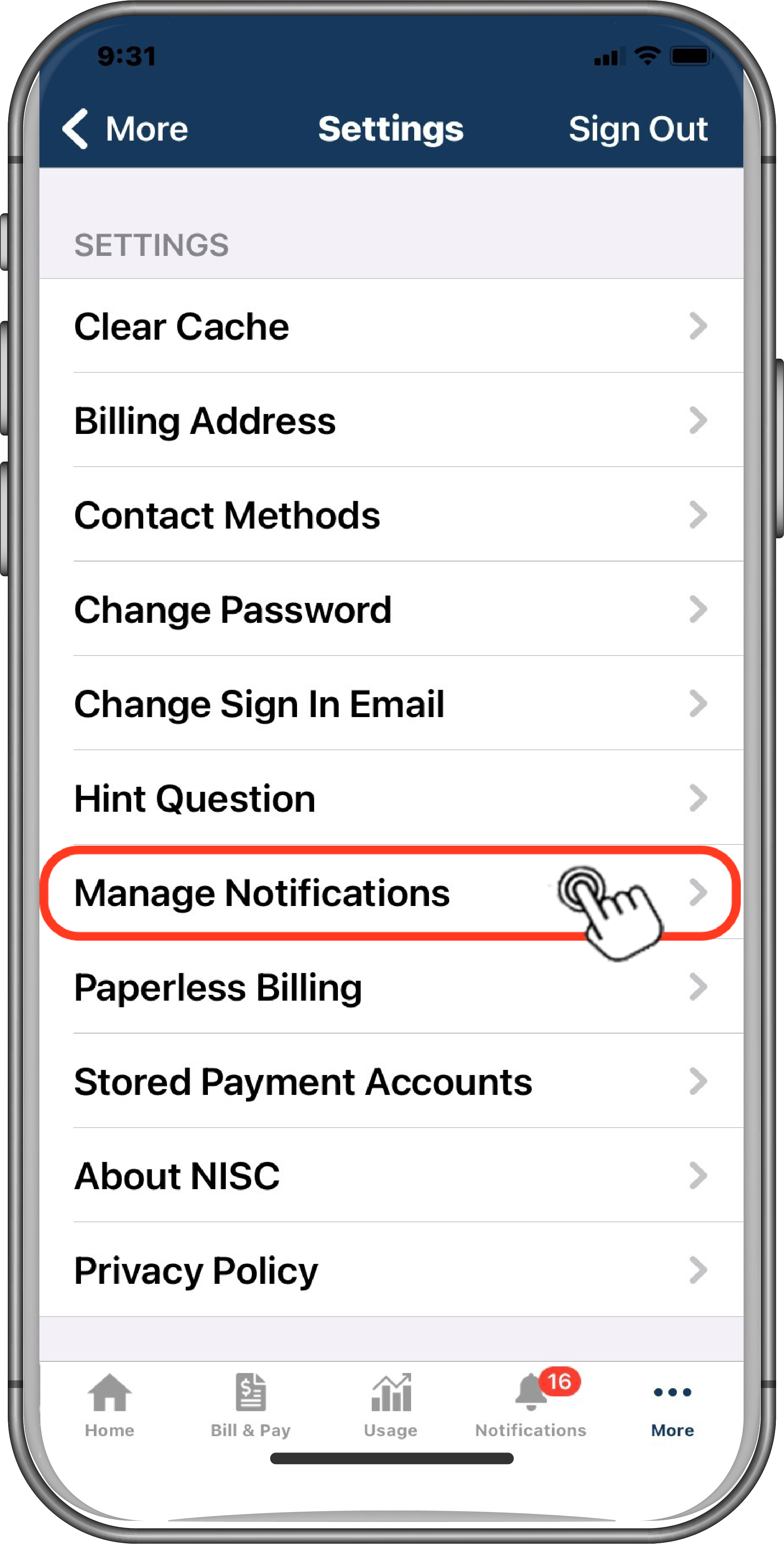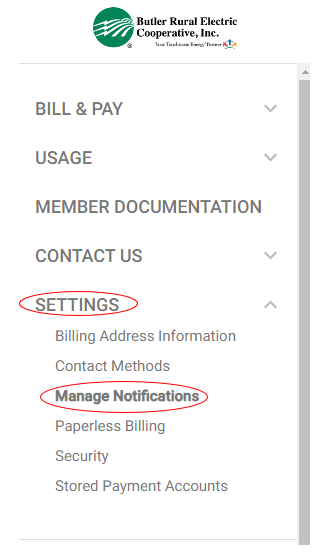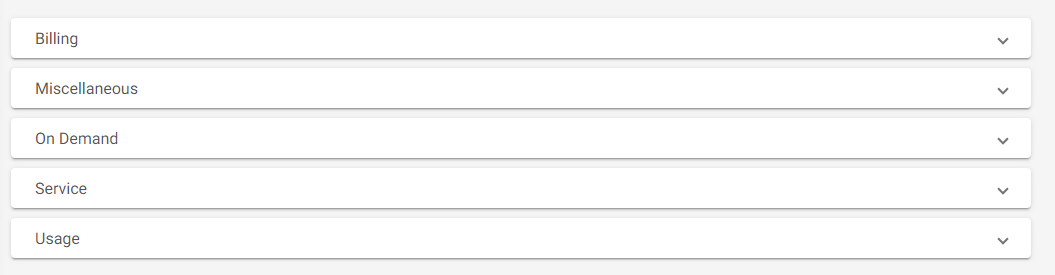3888 Stillwell Beckett Rd Oxford, OH 45056
Be Notified How And When You Want
Just a few of the notifications currently available within SmartHub:
Payment Confirmation
Peak Alert
On the SmartHub mobile app:
To Manage Contacts:
- Under more at the bottom, click on Settings and Contact Methods.
- Add your phone number.
- Click "Receive Text Messages."
- Accept Terms & Conditions.
- Complete verification.
Image

On a computer: butlerrural.smarthub.coop
To Manage Contacts:
- Under the Settings tab click Contact Methods.
- Add Email or Add Phone.
- Check the Action Pen box.

- Check Yes to "Receive Text Messages" box.
- Save.
- Agree to Terms & Conditions.
- Complete verification.
Image
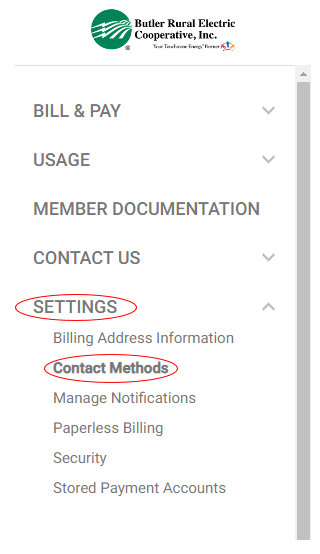
Image