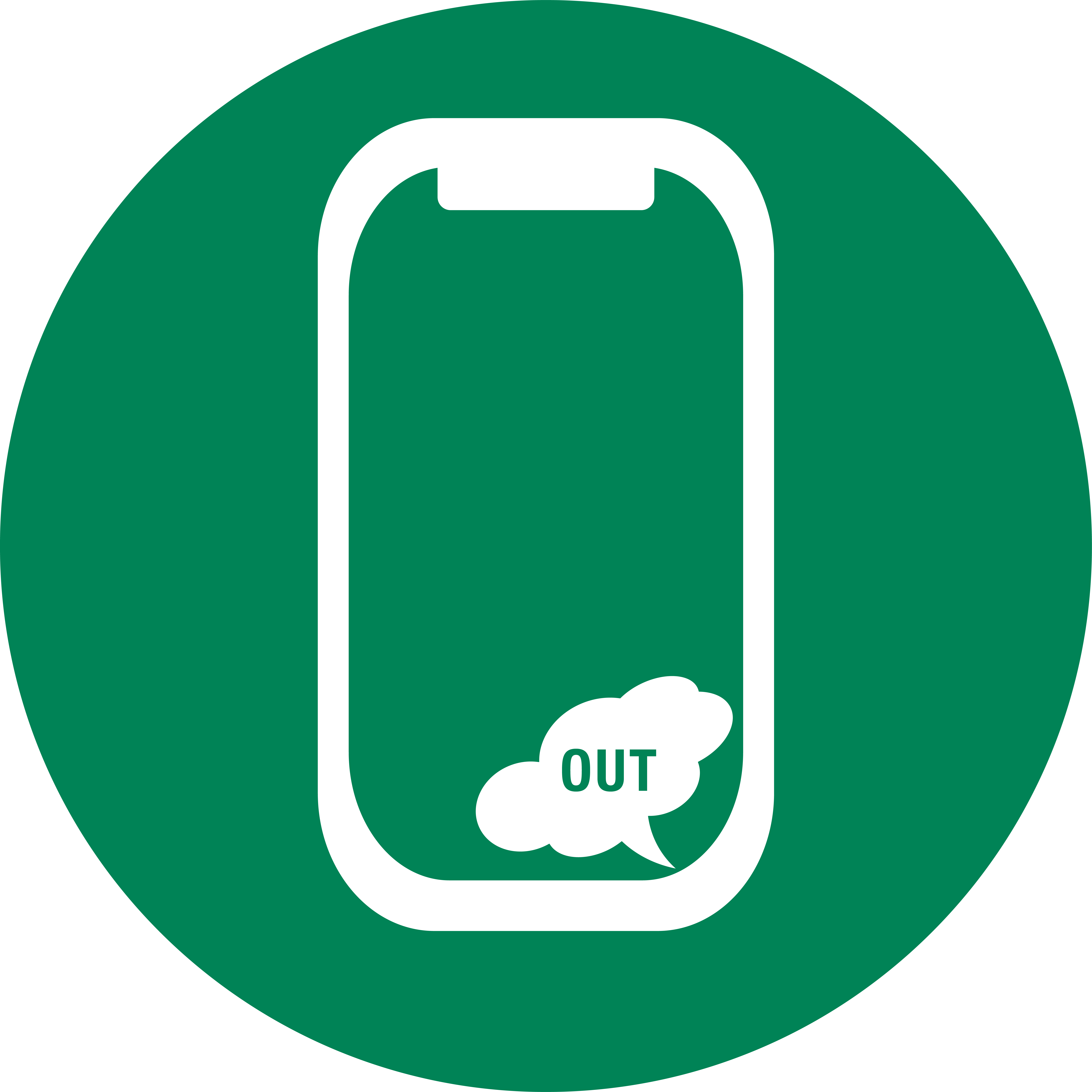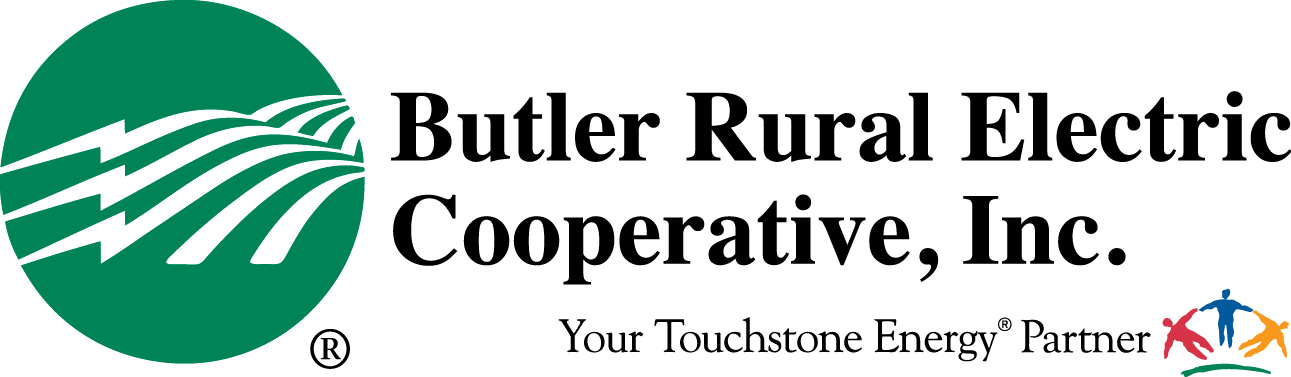3888 Stillwell Beckett Rd Oxford, OH 45056
Text to Report Outages
You must have a SmartHub account to use this feature. To sign up for SmartHub, click here or download the free SmartHub app.
Make sure your cell phone number is listed as a Messenger contact in SmartHub. To do so, sign into your SmartHub account and select Notifications> Manage Contacts> Add Phone Contact. It will take up to 48 hours for a new phone number to be recognized by the outage notification system. If you need assistance registering or updating a cell phone number, call us at 513-867-4400.
If an outage occurs, text OUT to 855-940-3867, which is our outage texting number. You will receive a reply that the outage was reported successfully.
Please note: Two-way outage texting is not available for members with multiple Butler Rural Electric Cooperative accounts.